D'Angleo Grooves
Ableton Live Pack
D'Angleo Grooves
Ableton Live Pack
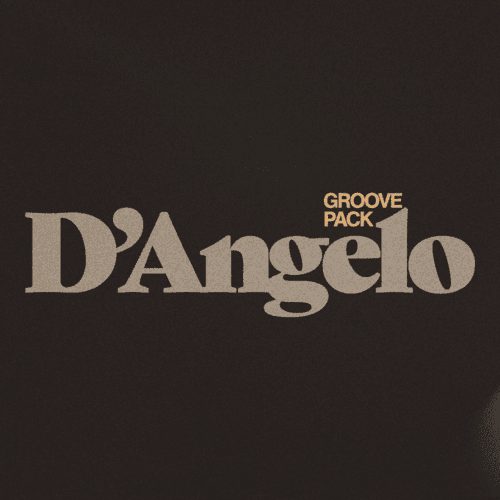
Keep It Loose
This pack contains extracted grooves from every song of every D'Angelo studio album, consolidated into a collection of .agr files you can apply to any track in Ableton Live. This allows you to apply uniquely human imperfections in timing and velocity to your productions in the vein of the loose beats of D'Angelo's records. If you want to learn more about how grooves work and are used in Live, check out the brief guide below. Note if you aren't using Live 9.7.1 or later, these may crash your session, so be sure to update to the latest version of Live.
.agr Groove Files
34
.midi Files
34
Total Size
1.3 MB
Requirements
Ableton Live 9.7.1+
D'Angelo
D'Angelo has made a legendary impact on modern music with smooth layered vocals and captivating loose rhythms. For his critically acclaimed studio albums, D'Angelo assembled an all-star team - including The Roots' drummer QuestLove - to lay down the foundations of a trademark groove that recreates the sound of classic sampled beats.
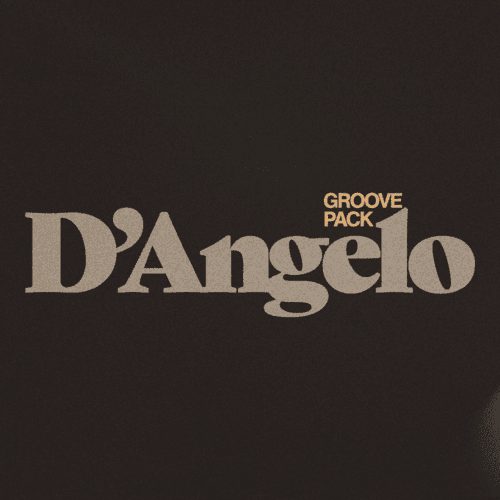
Keep It Loose
This pack contains extracted grooves from every song of every D'Angelo studio album, consolidated into a collection of .agr files you can apply to any track in Ableton Live. This allows you to apply uniquely human imperfections in timing and velocity to your productions in the vein of the loose beats of D'Angelo's records. If you want to learn more about how grooves work and are used in Live, check out the brief guide below. Note if you aren't using Live 9.7.1 or later, these may crash your session, so be sure to update to the latest version of Live.
.agr Groove Files
34
.midi Files
34
Total Size
1.3 MB
Requirements
Ableton Live 9.7.1+
D'Angelo
D'Angelo has made a legendary impact on modern music with smooth layered vocals and captivating loose rhythms. For his critically acclaimed studio albums, D'Angelo assembled an all-star team - including The Roots' drummer QuestLove - to lay down the foundations of a trademark groove that recreates the sound of classic sampled beats.


If you love the idea of groove packs, you'll definitely want to check out our Radiohead groove pack, containing the grooves of every song from every Radiohead album. Like the D'Angelo pack, you can apply these .agr files to humanize and swing your Ableton Live productions, but the emphasis here is more on odd time signatures and unique rhythms that are both lopsided and driving. Click here or the cover art to download. and try them for yourself!

If you love the idea of groove packs, you'll definitely want to check out our Radiohead groove pack, containing the grooves of every song from every Radiohead album. Like the D'Angelo pack, you can apply these .agr files to humanize and swing your Ableton Live productions, but the emphasis here is more on odd time signatures and unique rhythms that are both lopsided and driving. Click here or the cover art to download. and try them for yourself!

About Groove in Ableton Live
If you haven't used ableton's grooves system, it's a convenient tool with a startling range of subtle & dramatic transformative power, & they're extremely flexible as you can select & apply groove on a clip-by-clip basis. The best way to add a groove is by clicking the hot-swap icon to the left of clip view. This will automatically send the browser to the groove folder of the core library where you'll find useful stock .agr files, like standard swing & mac grooves. Once the hot swap is open, however, you can navigate anywhere in your browser & select an .agr you have stored elsewhere, such as one of the songs in the Radiohead pack.
About Groove in Ableton Live
If you haven't used ableton's grooves system, it's a convenient tool with a startling range of subtle & dramatic transformative power, & they're extremely flexible as you can select & apply groove on a clip-by-clip basis. The best way to add a groove is by clicking the hot-swap icon to the left of clip view. This will automatically send the browser to the groove folder of the core library where you'll find useful stock .agr files, like standard swing & mac grooves. Once the hot swap is open, however, you can navigate anywhere in your browser & select an .agr you have stored elsewhere, such as one of the songs in the Radiohead pack.
About Groove in Ableton Live
If you haven't used ableton's grooves system, it's a convenient tool with a startling range of subtle & dramatic transformative power, & they're extremely flexible as you can select & apply groove on a clip-by-clip basis. The best way to add a groove is by clicking the hot-swap icon to the left of clip view. This will automatically send the browser to the groove folder of the core library where you'll find useful stock .agr files, like standard swing & mac grooves. Once the hot swap is open, however, you can navigate anywhere in your browser & select an .agr you have stored elsewhere, such as one of the songs in the Radiohead pack.
Every groove that has been added somewhere in your set will appear in live's groove pool, & you can access it by pressing the wavey button in the bottom left corner of the browser section. Inside, you'll be able to adjust the degree to which your grooves affect timing & velocity of your clips. I particularly like the "random" parameter - it not only keeps your tracks feeling natural, it can also add a double track/glitchy feel to midi clips. It's worth adding a groove to your clip & setting the timing & velocity parameters to 0% just so you can play around with random. Keep in mind you can also work with the "global amount" parameter to scale back the application of all grooves if necessary.
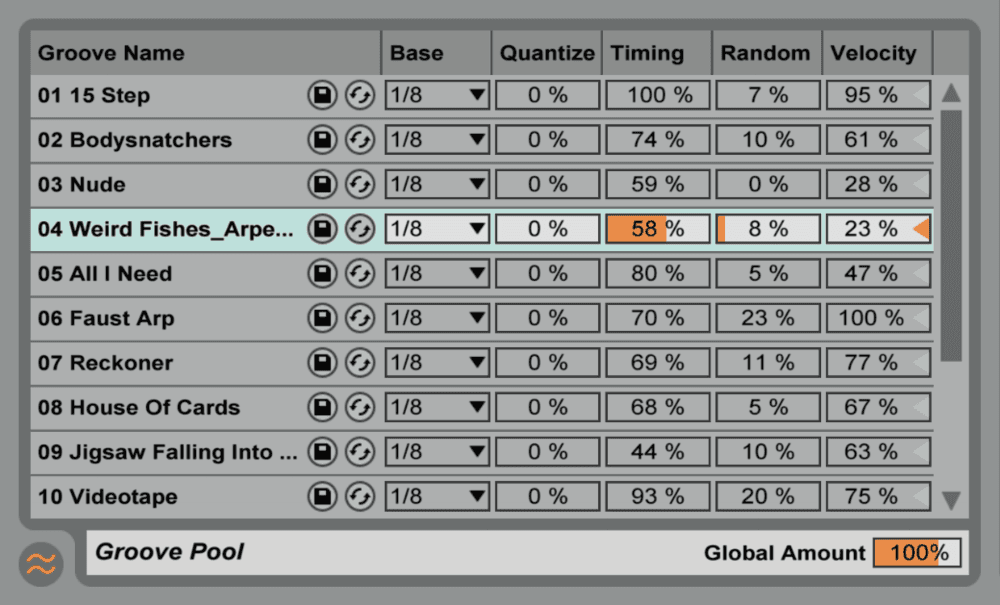
Every groove that has been added somewhere in your set will appear in live's groove pool, & you can access it by pressing the wavey button in the bottom left corner of the browser section. Inside, you'll be able to adjust the degree to which your grooves affect timing & velocity of your clips. I particularly like the "random" parameter - it not only keeps your tracks feeling natural, it can also add a double track/glitchy feel to midi clips. It's worth adding a groove to your clip & setting the timing & velocity parameters to 0% just so you can play around with random. Keep in mind you can also work with the "global amount" parameter to scale back the application of all grooves if necessary.
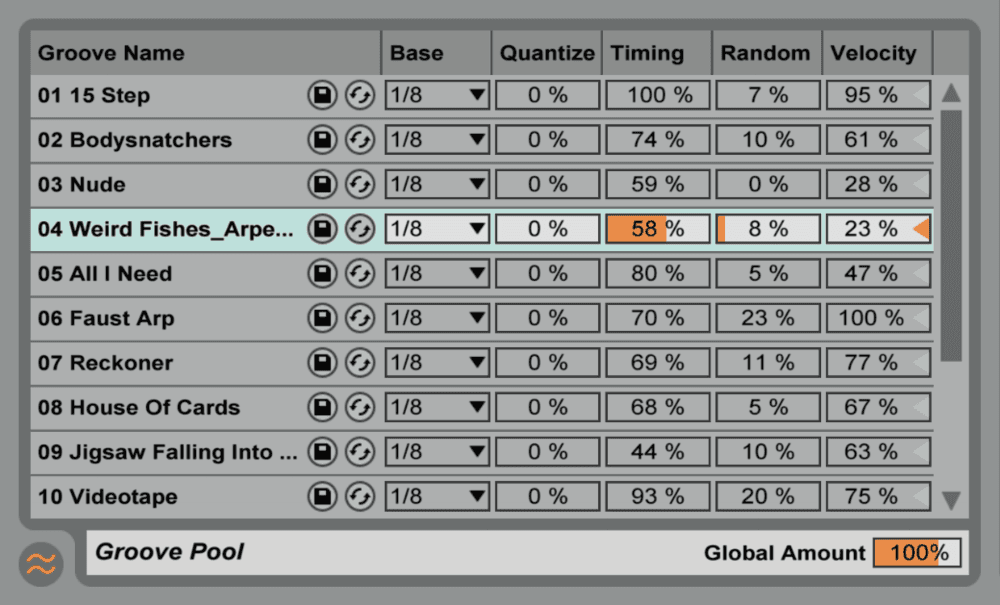
Your ears are the best way to get a sense for how various grooves affect your track, of course, but if you'd prefer some visual feedback of what's happening, press the commit button under the groove selector to write the changes into the clip. I recommend keeping the it "selected", however, as it will be the most flexible since you will still be able to swap out & adjust grooves.
I hope this guide to ableton's grooves has been helpful, & I hope you find the radiohead groove pack useful!
Your ears are the best way to get a sense for how various grooves affect your track, of course, but if you'd prefer some visual feedback of what's happening, press the commit button under the groove selector to write the changes into the clip. I recommend keeping the it "selected", however, as it will be the most flexible since you will still be able to swap out & adjust grooves.
I hope this guide to ableton's grooves has been helpful, & I hope you find the radiohead groove pack useful!
Your ears are the best way to get a sense for how various grooves affect your track, of course, but if you'd prefer some visual feedback of what's happening, press the commit button under the groove selector to write the changes into the clip. I recommend keeping the it "selected", however, as it will be the most flexible since you will still be able to swap out & adjust grooves.
I hope this guide to ableton's grooves has been helpful, & I hope you find the radiohead groove pack useful!
pATCHES © 2024
pATCHES © 2024







